Forgotten Your Google Account Password:
In the instance that a child needs their Google account password, this can be obtained by contacting the class teacher as a first point of contact.
In the instance that a child needs their Google account password, this can be obtained by contacting the class teacher as a first point of contact.
To go to google classrooms please click the below button. If you aren’t already signed in it should ask you to put in your google account details that have been given for your child. It should then take you straight to the list of their classes. If they aren’t present as expected please check the guide below.
Sometimes if your device is already signed into a google account it can jump back to that account. This can cause some confusion. On most web browsers when signed into google account you can check in the top right corner who is currently signed in and if this doesn’t show the account for your child you can usually add another user. This isn’t always seen on some devices and below is google trouble shooting guide. The login name you find there should end in @ferndaleprimary.co.uk to show it is part of the school network.
https://support.google.com/edu/classroom/answer/6315899?co=GENIE.Platform%3DAndroid&hl=en&oco=0
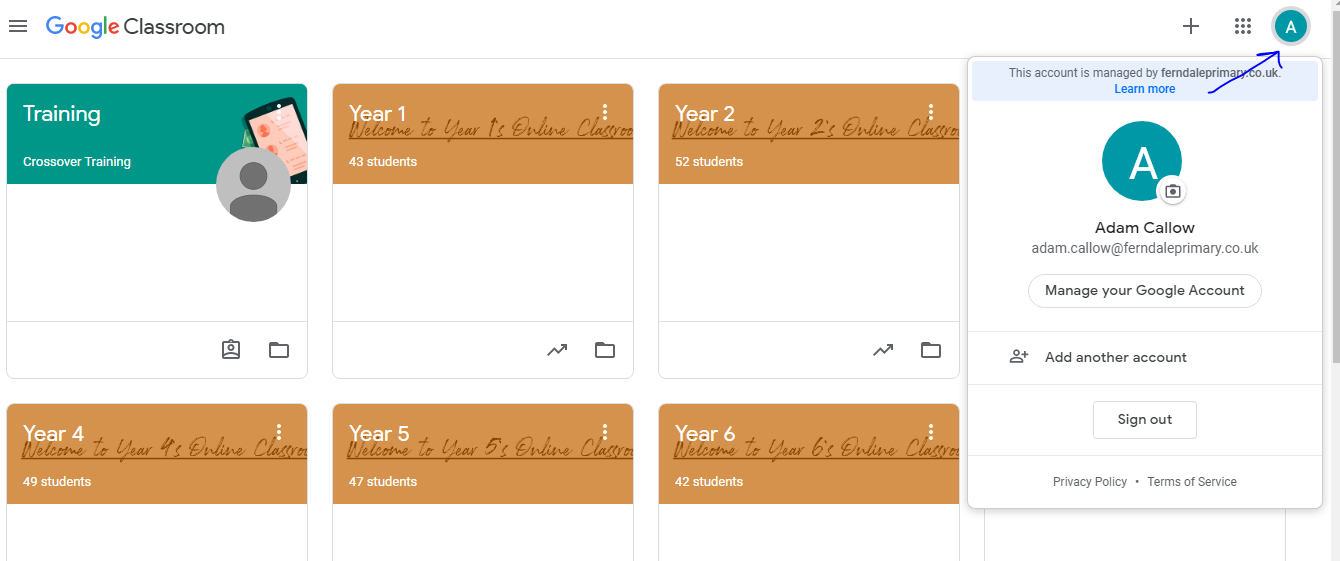
A lot of the functions of google classrooms should work on tablet devices. But we can’t guarantee all homework will work with all devices. There are so many different makes and models of Android and Apple devices that over time some of them become outdated . As the use of classrooms evolves we hope that we can find what works best for everyone. Google recommends for the most compatible experience to try and make sure the devices operating system is at the highest possible version and it recommends installing some google apps that help embed the classroom experience. It is recommended to download the Google Classroom app as well as google sheets, google docs and Google Slides from either the google play store or the App store depending on your device.
| Android | Ipad |
|---|---|
As an alternative or additional way to access Google Classroom, it’s possible to use the PlayStation 4’s and Xbox One’s built in web browser. After connecting the console to the internet, it’s possible to use controllers and the built in browsers to navigate to the Google Classroom pages and then access the videos and home learning tasks. Below are how to videos on how to access Google Classroom for both consoles. In addition to this, it’s possible to plug a USB keyboard into the console’s USB port for an easier way to type.
Some pupils have had a few problems after the work has been completed “Turning in” the work to the teacher or for some types of task they just need to “Mark as complete. Below is a quick video to show how to do this.